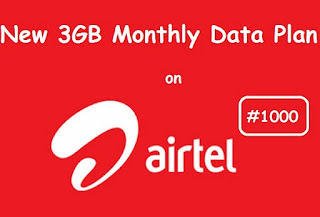 This data plan is one you've probably heard of or come across, it was released and publicized on our blog
This data plan is one you've probably heard of or come across, it was released and publicized on our blog
Before you can use this subscription on your Android phone, you have to change the IMEI number of your Android device to that of BlackBerry. By doing that, any BlackBerry subscription will start working automagically on your Android Phone. The most interesting part is that the IMEI number of your Android phone is very easy to change, so calm down and follow the procedures below to start browsing and downloading on your Android phone for just #1000|3GB. How sweet!
Procedures
-> Simply change the IMEI number of your Android device to that of BlackBerry as explained here.
-> Subscribe to Airtel Blackberry Plan 3GB for #1,000 by dialing *431#. It's amonth data plan!
-> Ensure you use the default Access Point Name (APN) of Airtel in your settings, which is internet.ng.airtel.com.
-> Done!!! Now, you can start surfing and downloading on your Android phone. To check your data balance, dial *140#.
-> Lastly, you can use this Data plan on your PC as well, just tether the data connection to your PC using mobile hotspot.
This data plan is a very affordable one for your Android device at the rate of #1000, allowing you to use 3GB which is fair enough compared to other data plans around. But if you think 3GB is not good enough for your data thirst, you might want to use the Airtel Unlimited or MTN Unlimited Data plan to quench it. Don't forget to share this post with your friends, if you have any difficulty with the activation of this plan, do not hesitate to drop your comments. Unto you, do you have any other Data plan(s) that you think is better and more affordable? Please do share them with us. Blessings!













0 comments:
Post a Comment