
In 2010, when I used whatsapp for the first time there were no options for emoticons or set a display picture. But today they are available and we use them daily. Display picture are used by people in many ways, either to recognize a person or to just see their friend’s new pic. But today I have a trick using what you can change your friend’s display picture using your phone. Just follow the simple steps and you can get it done.
Note: Please Turn off your mobile data while doing changing the display picture of your friend on your phone.
We will be changing the profile picture of John. The screenshots are given here.
Step 1: Select a picture.Before changing a picture you need be ready with a picture what you are going to set. So for example you can search for a monkey’s picture on google and download it or you can even select any personal picture. You can even select your friend’s crush’s image if you are doing it for fun.
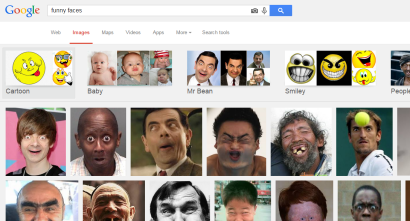
We have selected the following image:
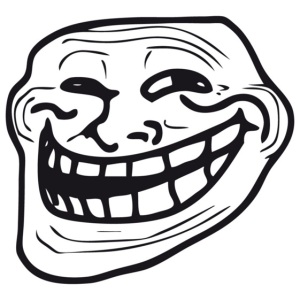
Step 2: Resize the picture.
This step is very important before setting a picture download from some source. Resize the picture to the dimensions of 561×561 using Adobe Photoshop or MS Paint.
To do this:
- Open the image in MS Paint.
- Click on Resize.
- Set the Horizontal and Vertical Dimensions to 561 as shown in the picture and click OK.
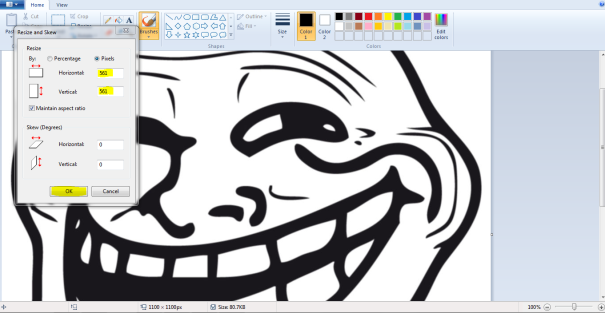
Step 3: Save the image into your phones Whatsapp Directory in the folder Profile Pictures.
i.e. sdcard > Whatsapp > Profile Pictures.
Step 4: Click on the picture which wish to set as the new Display picture.
Step 5: Rename the Image.
Rename the image in the format[country code][friend’s mobile number].jpg
***do not put the square braces as they have been used just to show the format***
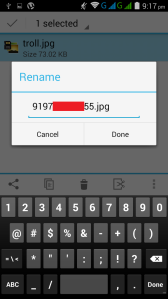
for example: if your friend’s number is 97******55 and the country code is +91. Then rename the image as 9197******55.jpg
Step 6: You are done. Now just open your Whatsapp and check your friends display picture.
Note: This trick will change the display picture of your friend only on your phone. So you can just try to fool him by just doing this trick on your phone and show him on your phone, surely he will be astonished how you did it and you can gain some respect as hacker in front of him.

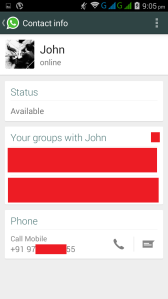


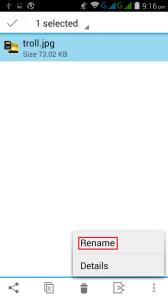

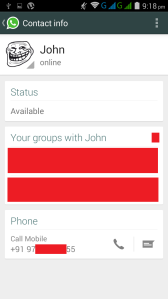
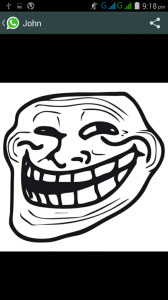













0 comments:
Post a Comment